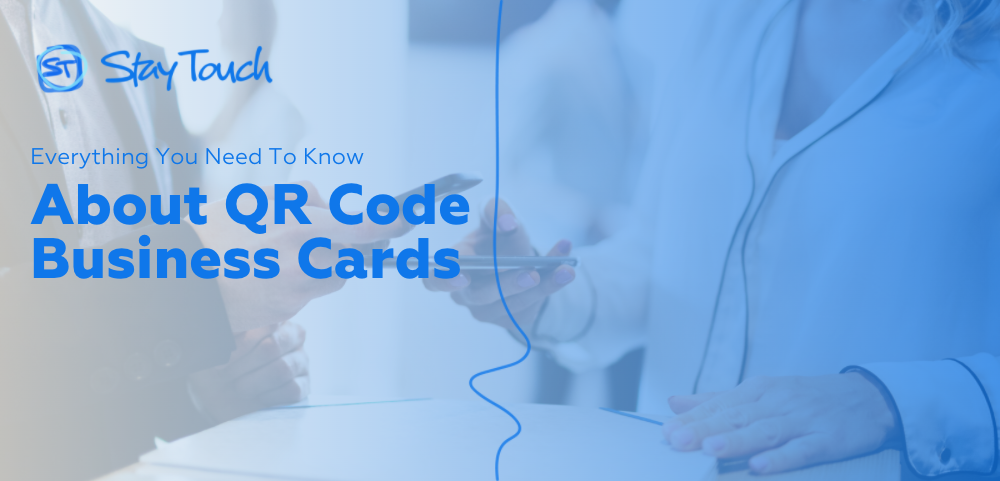The business card has undergone many changes over its storied history, but it’s largely taken the form of a physical, rectangular card made of paper or cardstock, with important information for getting in contact with the cardholder, like their name, title, phone number, and address.
As the business world has become digitized, information has become commonplace and reflective of the person’s digital presence, like their email address, social media handles, and even links to their websites.
Now, we’ve gone even further, with some retiring the physical business card altogether in favor of a digital alternative. There are softwares and apps that allow business professionals to exchange their information completely digitally, but others are using QR codes to instantly capture or transfer information.
The reality is that the more text someone sees on a small piece of cardstock, the less likely they are to want to wade through it all. vCard business cards with QR codes linking social media accounts, websites, and portfolios give easy access to more in-depth information and highlights for potential contacts to peruse. Why try to explain in words what sort of work you’ve done when you can whip out a card with a QR code and invite them to look for themselves?
A lot of businesses are even using QR codes to link customers to their catalog, social media, and websites! A carefully curated QR business card can be a business card, a CV, and a portfolio all in one!
Don’t let this high-tech prospect intimated you! I promise, you can do it!
With this in mind, here’s a quick “How-To” guide on getting your own QR code!
Static vs. Dynamic QR Business Cards?
What you’ll need to determine is if you need a static or a dynamic QR code business card.
A static QR code is often free, but it comes with some notable limitations. You can’t edit a static QR card, so you’ll have to make an entirely new QR code if anything changes. If you’re not planning on changing any information, this is a great choice for you.
Dynamic codes, on the other hand, scan faster and can be edited as many times as needed. What’s more, information can be accessed on you can even get information on how many times the code’s been scanned, what operating systems they used, and from what locations the code was scanned from. These will often cost a monthly fee, however the benefits are obvious.
What’s Next?
Once you decide what type of content you’re linking to the QR code, get creative. For instance, change around colors, framing, and format to your preferences!
Apps like StayTouch keep all of your information in one place and allows for instant transfer with contacts. Other resources allow you to print out and distribute QR codes in digital and physical forms. You can have your QR code on your resume, website, business cards, fliers, wallpapers for video calls, and more.
Interested in a smart networking platform that can provide digital business cards, contact management, relationship building, calendars, messaging, and more? Check out the StayTouch app here!