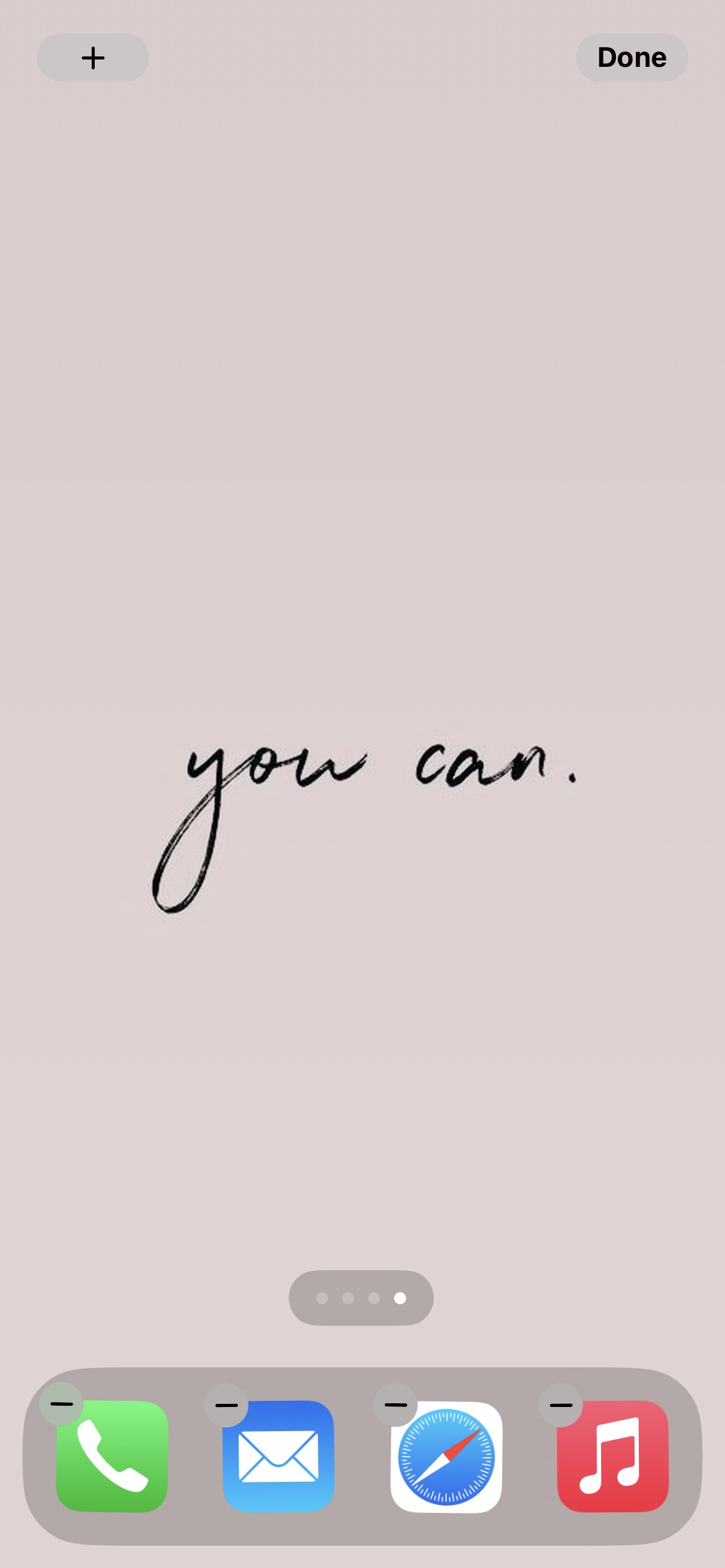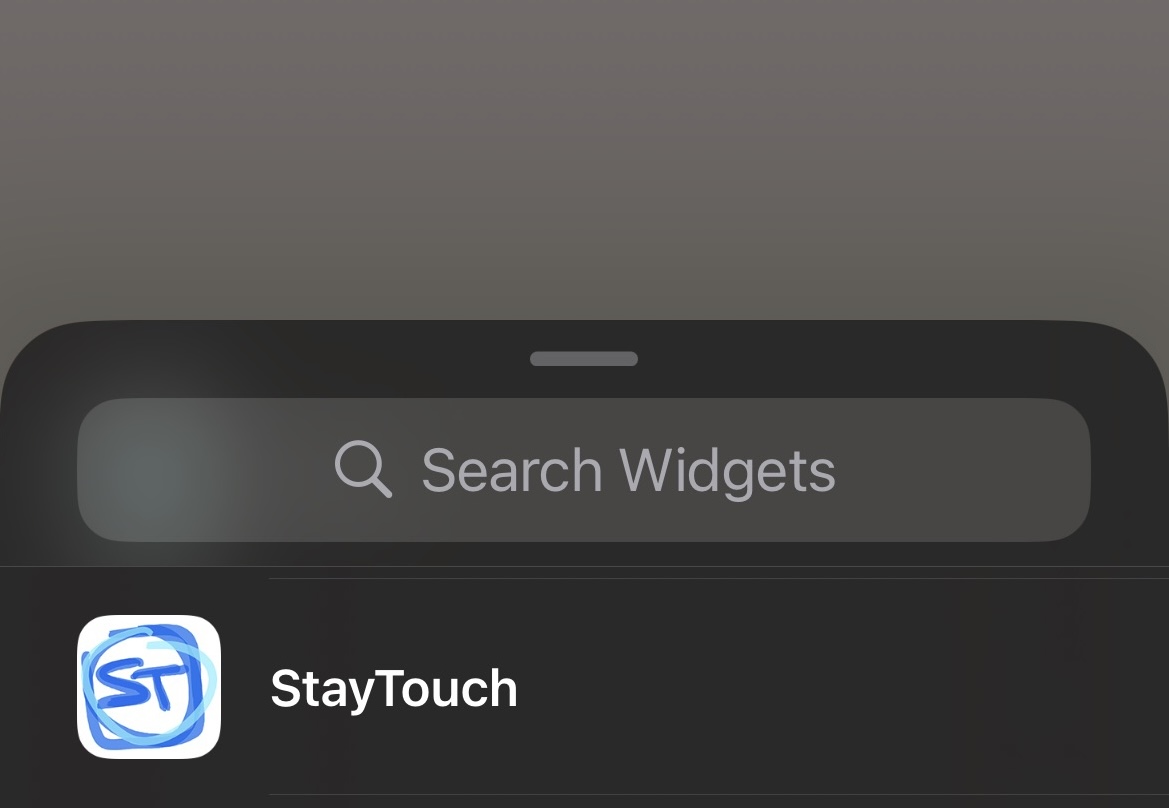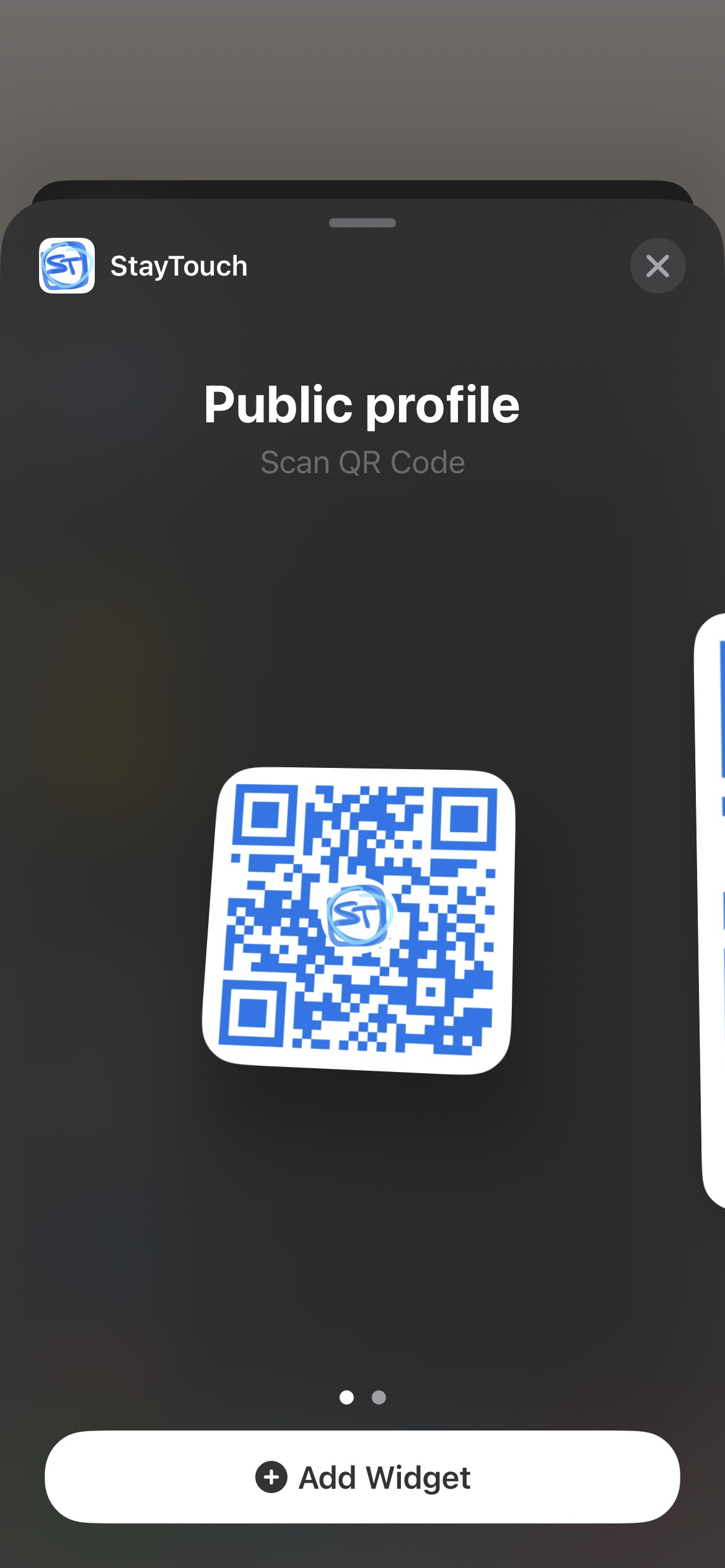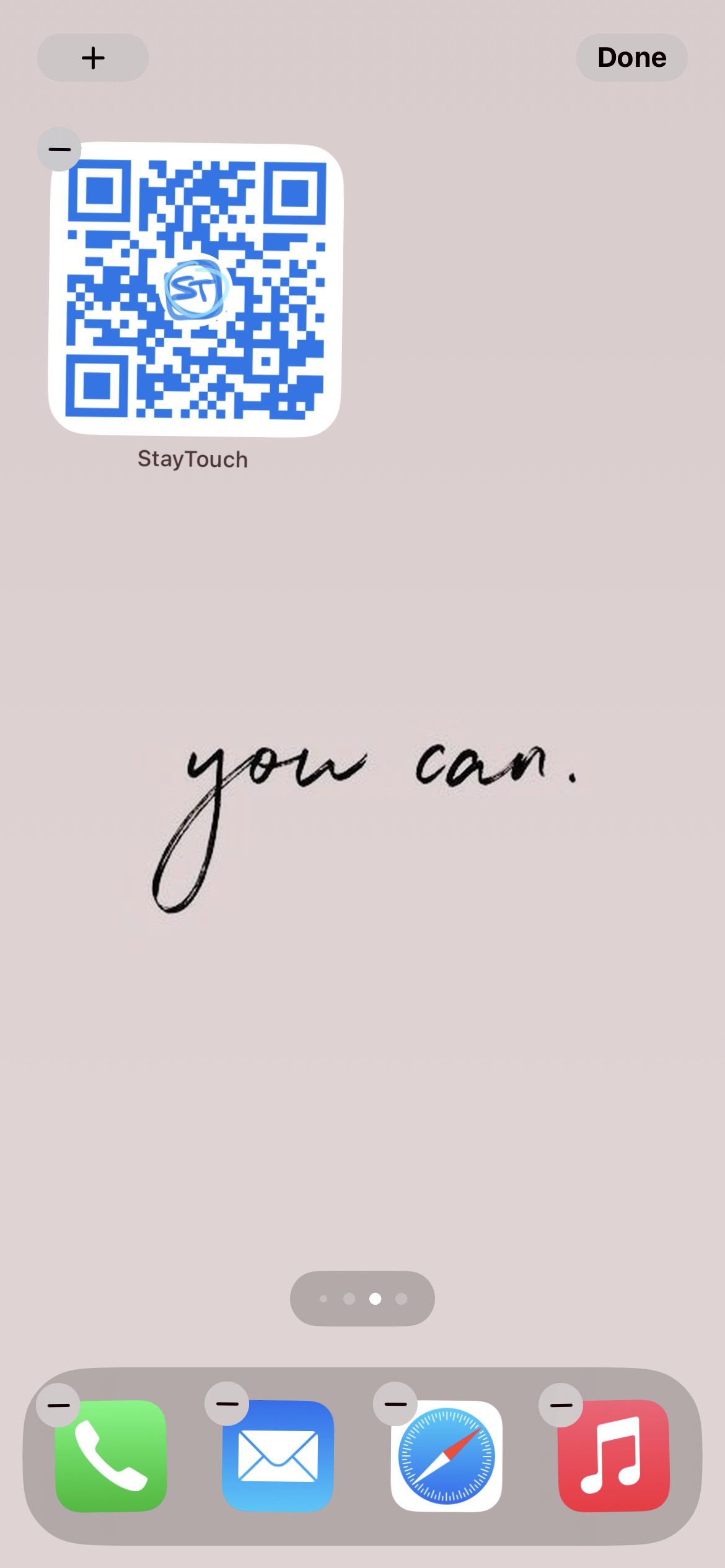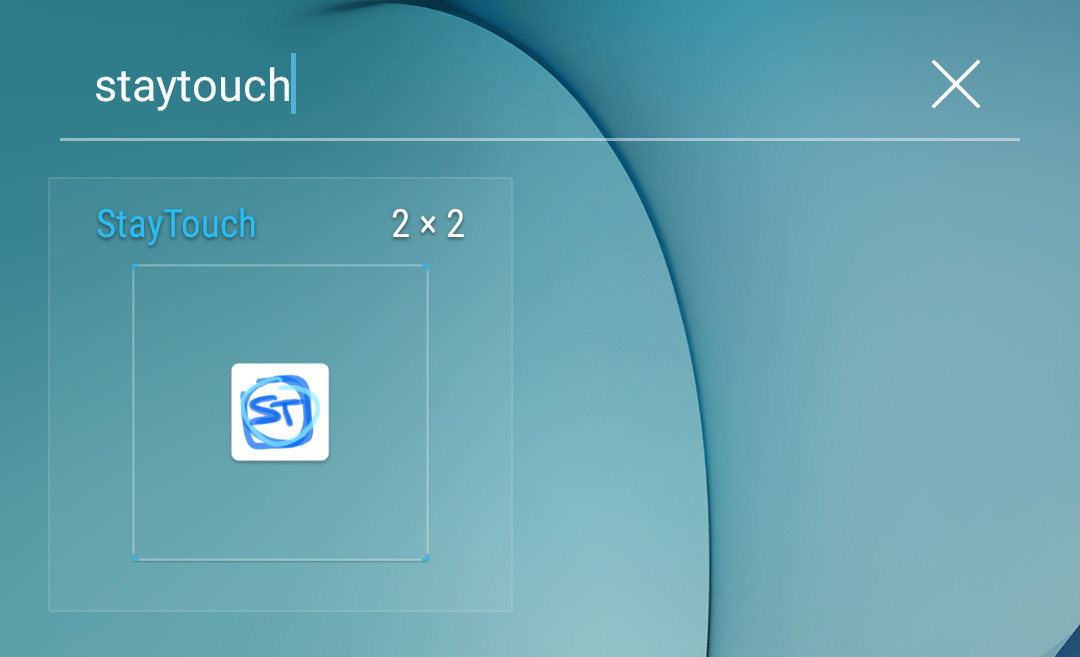Skip to content
How to add the StayTouch widget on iOS/ Android
Sharing your contact information with anyone is now even more easier – by using StayTouch widget. Simply point the QR code shown on your StayTouch widget without opening the app, and let people scan it to recieve your contact information. It’s as simple as it gets!
How to add a widget on your iPhone
- From the home screen, touch and hold an empty area until your apps wiggle, and tap the plus (+) button in the upper left corner.
- Search for the StayTouch app.
- Choose the size of the widget and tap “Add Widget”
- Check your widget on the home screen.
- Tap “Done” and start sharing your public profile!
How to add a widget on your android based phone
- On the home screen, tap and hold an empty area. Select “Widgets”.
- Scroll/Slide until you see the StayTouch app.
- Tap and hold the widget you want to use, and place it on your home screen.